nginxを使った際、知識不足でrootの参照位置すら変更できなかったため、config周りを確認した。
動作環境: nginx/1.18.0, OS: Ubuntu 20.04 LTS
1. configファイルの場所を確認する
sudo nginx -hnginx version: nginx/1.18.0 (Ubuntu)
Usage: nginx [-?hvVtTq] [-s signal] [-c filename] [-p prefix] [-g directives]
Options:
-?,-h : this help
-v : show version and exit
-V : show version and configure options then exit
-t : test configuration and exit
-T : test configuration, dump it and exit
-q : suppress non-error messages during configuration testing
-s signal : send signal to a master process: stop, quit, reopen, reload
-p prefix : set prefix path (default: /usr/share/nginx/)
-c filename : set configuration file (default: /etc/nginx/nginx.conf)
-g directives : set global directives out of configuration file-c filename の表記でnginx.confの場所が確認できる。
基本はnginx.confに必要な項目を追記して終了
2. 必要な項目が書かれていない場合(rootなど)
自分の場合、rootがnginx.confに記載されていなかった(他のドキュメントでは大抵nginx.confのデフォルトrootを書き換えろと書いてあるが…)
この場合、nginx.confが内部でincludeしているファイルを確認していく
include /etc/nginx/conf.d/.confinclude /etc/nginx/sites-enabled/
など
自分は/etc/nginx/sites-enabled/defaultにrootが記載されていることを発見

コメント