pythonビルド時にssl moduleがビルドできない
2024/12にpython 3.13.0をビルドした際に_sslがコンパイルできないエラーが起きたので、その解決法のメモ
環境
Ubuntu 24.04 LTS
python 3.13.0
実行コマンド
# pythonのソースをダウンロード
wget https://www.python.org/ftp/python/3.13.0/Python-3.13.0.tar.xz
# 解凍
tar -xf Python-3.13.0.tar.xz
cd Python-3.13.0
./configure --enable-optimizations
# コンパイル
make
make installエラー
Could not build the ssl module!
Python requires a OpenSSL 1.1.1 or newer原因と対処法
opensslは3系が入っていたので困惑したのですが、ビルドのdependencyが足りていないだけでした
参考: https://www.python.jp/install/ubuntu/index.html
以下のコマンドを実行後、make clean, makeで無事_sslもコンパイルできました
sudo apt install build-essential libbz2-dev libdb-dev \
libreadline-dev libffi-dev libgdbm-dev liblzma-dev \
libncursesw5-dev libsqlite3-dev libssl-dev \
zlib1g-dev uuid-dev
コメント