airflowをまずはinstallします。公式のドキュメントはこちら
色々な種類がありますが、とりあえず手元で動かしたいという方は何のproviderも付属しない以下のinstallコマンドを実行してください。
pythonがPATHに通っていることを仮定しています。
AIRFLOW_VERSION=2.8.1
# Extract the version of Python you have installed. If you're currently using a Python version that is not supported by Airflow, you may want to set this manually.
# See above for supported versions.
PYTHON_VERSION="$(python --version | cut -d " " -f 2 | cut -d "." -f 1-2)"
CONSTRAINT_URL="https://raw.githubusercontent.com/apache/airflow/constraints-${AIRFLOW_VERSION}/constraints-${PYTHON_VERSION}.txt"
# For example this would install 2.8.1 with python 3.8: https://raw.githubusercontent.com/apache/airflow/constraints-2.8.1/constraints-3.8.txt
pip install "apache-airflow==${AIRFLOW_VERSION}" --constraint "${CONSTRAINT_URL}"airflow --helpinstallが上手く行っていれば以下のようにhelpが表示されます。
Usage: airflow [-h] GROUP_OR_COMMAND ...
Positional Arguments:
GROUP_OR_COMMAND
Groups
config View configuration
connections Manage connections
dags Manage DAGs
db Database operations
jobs Manage jobs
pools Manage pools
providers Display providers
roles Manage roles
tasks Manage tasks
users Manage users
variables Manage variables
Commands:
cheat-sheet Display cheat sheet
dag-processor Start a standalone Dag Processor instance
info Show information about current Airflow and environment
kerberos Start a kerberos ticket renewer
plugins Dump information about loaded plugins
rotate-fernet-key
Rotate encrypted connection credentials and variables
scheduler Start a scheduler instance
standalone Run an all-in-one copy of Airflow
sync-perm Update permissions for existing roles and optionally DAGs
triggerer Start a triggerer instance
version Show the version
webserver Start a Airflow webserver instance
Optional Arguments:
-h, --help show this help message and exit
手元で立ち上げる
airflow standalone

コメント